Calculator
If you entering an integer or decimal value in a numeric field, you can press the down arrow key to display a calculator.
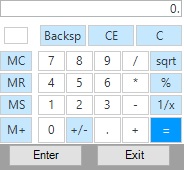
You can use the calculator to perform simple calculations, and to enter the results of the calculations in the field from which you accessed the calculator.
Note If you have already entered a value in the numeric field, the value appears in the calculator.
You can type values in the calculator, or click the numeric buttons to enter values.
To enter the results of a calculation in the numeric field, click the Enter button in the calculator.
Example If you want to enter the sum of 5 plus 5 in a numeric field, first click the field, then press the down arrow key to display the calculator. Next, enter 5 in the calculator, click the + button, enter 5 again, and press the Enter button.