Fields
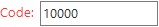
Fields allow you to enter data in a window. Multi-line fields allow you to enter text in multiple lines. These fields are often used for descriptions, notes, or remarks. Multi-line fields have a scroll bar at the right that allows you to scroll up and down through the text in the field. You can press Ctrl + A to select all text in a multi-line field.
Searching in Multi-Line Fields
You can press Ctrl + F to search in a multi-line field. When you press Ctrl + F, the Find dialog box appears.
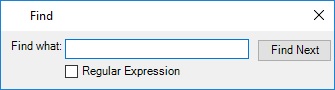
To search for text, enter the text you want to search for in the Find what field, and click the Find Next button.
As you type in the Find what field, a list of recommended words appears. These words begin with the text that you type and are in the field. For example, if you enter pi, pick may appear as a suggested word if the word pick is in the field.
You can use * and ? as wildcards for your searches. Use * to represent one or more characters and ? to represent at most one character. For example, if you enter p*k or p??k, the search would find pick and pack.
If you want to use regular expressions (an advanced computing method of finding expressions) in your search, select the Regular Expression check box. If you select this check box, you can use regular expression, such as the following:
|
Characters |
Description |
|
\w |
Matches any word character., \w is equivalent to [a-zA-Z_0-9]. |
|
\W |
Matches any nonword character., \W is equivalent to [^a-zA-Z_0-9]. |
|
\s |
Matches any white-space character., \s is equivalent to [ \f\n\r\t\v]. |
|
\S |
Matches any non-white-space character, \S is equivalent to [^ \f\n\r\t\v]. |
|
\d |
Matches any decimal digit. Equivalent to [0-9]. |
|
\D |
Matches any nondigit character. Equivalent to [^0-9]. |
|
* |
Specifies zero or more matches; for example, \w* or (abc)*. Equivalent to {0,}. |
|
+ |
Specifies one or more matches; for example, \w+ or (abc)+. Equivalent to {1,}. |
|
? |
Specifies zero or one matches; for example, \w? or (abc)?. Equivalent to {0,1}. |
|
{n} |
Specifies exactly n matches; for example, (pizza){2}. |
|
{n,} |
Specifies at least n matches; for example, (abc){2,}. |
|
{n,m} |
Specifies at least n, but no more than m, matches. |
|
*? |
Specifies the first match that consumes as few repeats as possible (equivalent to lazy *). |
|
+? |
Specifies as few repeats as possible, but at least one (equivalent to lazy +). |
|
?? |
Specifies zero repeats if possible, or one (lazy ?). |
|
{n}? |
Equivalent to {n} (lazy {n}). |
|
{n,}? |
Specifies as few repeats as possible, but at least n (lazy {n,}). |
|
{n,m}? |
Specifies as few repeats as possible between n and m (lazy {n,m}). |