Grid Settings
Right-click a grid, and select the Grid Settings option to save and load grid settings. To view a particular grid in a certain fashion, rearrange the grid (line up the columns in the sequence you like and adjust the column widths, turn on push pins, etc.).
Note Column averages, totals, etc., the column filter, and sort options cannot be saved.
To save a grid setting, select the Save Grid Settings option and save a new grid setting or replace a previously setup grid setting:
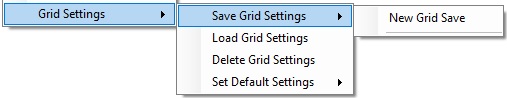
To load an existing grid setting, select the Load Grid Settings option and select a grid setting to load.
To delete an existing grid setting, select the Delete Grid Settings option and select a grid setting to delete.
To set up a default grid setting, select the Set Default Settings option and select a specific grid setting or the Last Used option. If Last Used is selected, then the grid will appear in its last used setting (regardless of whether it was saved or not).