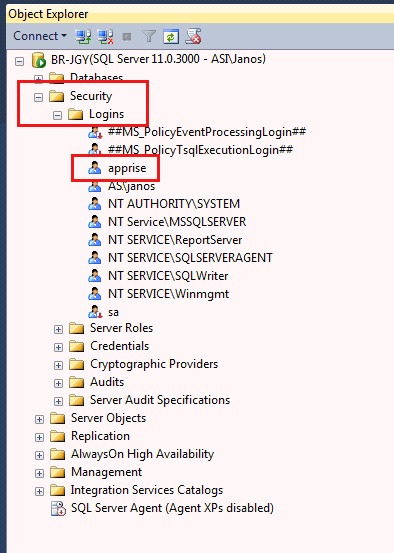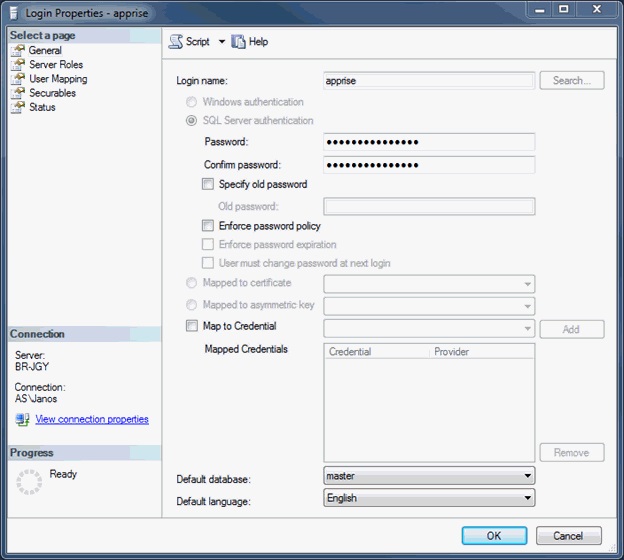User Credentials and SQL
To be able to track user activity when running Apprise with SQL, there is a mechanism that reconnects to the database after login with the credentials of the current Apprise user. This requires you to have the same user/login on the SQL side as on the 4GL side. Automated changes are not made in SQL when altering user credentials in Apprise, because you may use various other systems that connect to the SQL database, and automated changes might compromise the integrity of your workflow. As a result, when changing users in Apprise (in User Profile Maintenance or User Profile Import), the two sides can get out of synch. The system administrator must make changes in SQL manually and also ensure that all of the connected systems recognize these changes.
Changing User Credentials in SQL
In SQL, logins and users are distinguished. A "login" grants the principal entry into the server, a "user" grants a login entry into a single database. One reason to have both is so that authentication can be done by the database server, but authorization can be scoped to the database. Thus, if you move your database to another server, you can remap the user-login relationship on the database server, but your database doesn't have to change. The system administrator must be aware of these mappings and should be able to decide which changes must be made when creating/deleting/altering credentials. One way to make these changes is in the Object Explorer in Microsoft SQL Server Management Studio, as shown below.