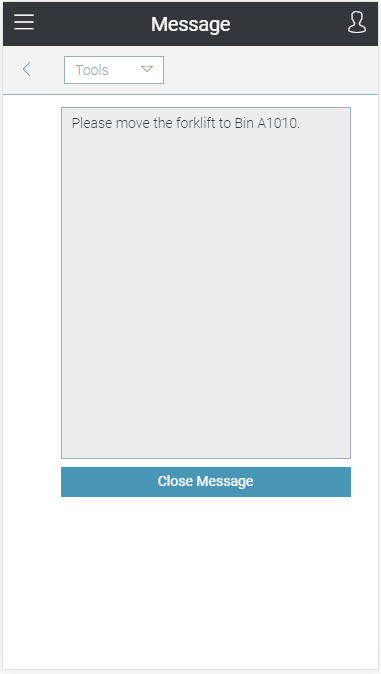Wireless Warehouse - Message User
Wireless Warehouse message user tasks are performed with a handheld device. When you perform a message user task, the handheld appears, as follows:
Purpose
View a message.
Overview
Use the message user task to view important information from the warehouse manager. This task type is created manually in Message and Putaway Task Maintenance. After you read the message, click Close Message to return to the main menu.
Performing the Task
To perform a message user task:
-
At the Wireless Warehouse Handheld Menu, enter Get Next Task. The message user task screen appears.
-
Read the message.
-
Click Close Message to close the task and display the main menu. Perform any instructions from the message.
Fields
|
Field |
Description |
|
Message |
This field displays the message. |
|
Close Message |
Click this button to return to the main menu. For more information on the menu, see Wireless Warehouse Handheld Menu. |
Tools Menu
|
Menu Command |
Description |
|
Menu |
Select this option to suspend the task and return to the main menu. For more information on the menu, see Wireless Warehouse Handheld Menu. |