Crystal Reports FAQ
Question: Can I email Crystal Reports reports and forms?
Answer: Yes. If you select the Email option when you output a Crystal Reports report or form, it will be sent as a PDF attachment to selected recipients.
Question: What is the report temporary folder?
Answer: The first time a Crystal Reports report is output, it is cached to the temporary folder if it does not exist in the user's report working folder. By default, the report temporary folder is a subfolder in C:\Windows\Temp. However, you can specify a different location for the folder in Profile Manager.
Question: How can I customize a Crystal Reports report?
Answer: To customize a report:
-
Obtain a copy of the report .rpt file and the report data source .mdb file. You can obtain the .rpt by any of the following methods:
-
-
Check out the report from AppriseCenter.
-
Output the report using the Screen option, and select the Save Report File check box on the Report Options tab.
-
Use Export Report File to export the report from the database.
-
Copy the report from the report temporary folder (see the previous question for more information on this folder).
-
Note If you copy the file from the report temporary folder, rename the file to remove the underscore and numeric suffix. For example, if the report file is CustomerInvoice_1639413.rpt, rename the file as CustomerInvoice.rpt.
You can obtain the .mdb file from the report temporary folder or by outputting the report using the Screen option, and selecting the Save Access Database File check box on the Report Options tab.
-
Copy the files to the report working directory specified for your user ID in User Profile Maintenance.
-
Open the .rpt file in Crystal Reports, and customize the report. You can add fields and labels to the report from the Field Explorer.
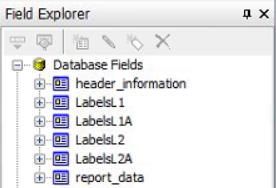
The report_data database fields contain all data that you can add to the report. The LabelsL1 and LabelsL2 database fields contain labels you can use for column headings in the two languages for the report, and the LabelsL1A and LabelsL2A database fields contain shorter versions of the labels. For more information on using Crystal Reports, refer to your Crystal Reports documentation. For information on adding fields to reports, see Adding Fields to Reports.
-
Run the report from within Apprise and verify that it functions as desired.
-
If you want to share the report with other users, check the report file into your Apprise database using AppriseCenter (or place the report in the folder entered in the Report Working Directory field in System ID Maintenance).
Question: How can I put a bar code on a Crystal Reports form?
Answer: You can put a bar code on a Crystal Reports form by using a bar code font. A number of vendors sell bar code fonts. Apprise Software recommends using IDAutomation's code 39 font, which is available at: http://www.idautomation.com/fonts/code39.
Each computer that needs the ability to print Crystal Reports forms containing bar codes must have the appropriate bar code font installed. To install a bar code font, you must purchase a license. In addition to the font itself, you also must install the ID Automation Crystal Reports Barcode Font User Function Library (UFL). You can download the UFL for free at: http://www.idautomation.com/fonts/tools/crystal.
After the fonts and UFL are purchased and installed, edit the Crystal Reports form and create a formula. For example, the following formula encodes the pick demand number:
IDAutomation_Code39 ({oe-pt-prt-hdr.pick-ticket-num})
If an error message appears, which indicates there is a syntax error in the formula, you may have an older version of the UFL. To correct this error, use the following formula instead:
IDAutomationFontEncoderCode39 ({oe-pt-prt-hdr.pick-ticket-num})
Various other fonts also exist, with different bar code densities and human readable layouts. Each font begins with the name IDAutomation.
If you attempt to print a Crystal Reports form containing bar codes on a machine that does not have the appropriate bar code fonts and UFL installed, you will receive .dll errors.