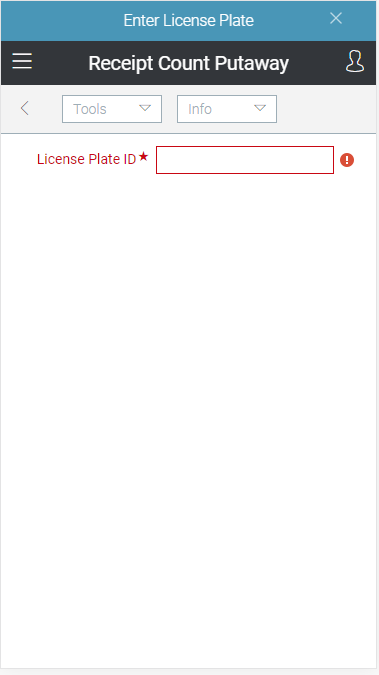Wireless Warehouse - Receipt Count Putaway
Wireless Warehouse receipt count putaway tasks are performed with a handheld device. When you perform a receipt count putaway task, the handheld appears, as follows:
Purpose
Put away received products.
Overview
Use the receipt count putaway task to enter a license plate number after performing a receipt count. This task is self-initiated. You can enter the license plate number by scanning, or by manually typing it. After you enter the license plate number, a Wireless Warehouse - Putdown task is automatically created, and you immediately start working on that task. For more information on Wireless Warehouse receiving, see Wireless Warehouse Receiving Process Flow.
Performing the Task
To perform a receipt count putaway task:
-
At the Wireless Warehouse Handheld Menu, enter Initiate Task. The Initiate Task menu appears. For more information on this menu, see Wireless Warehouse Handheld Menu.
-
Enter Receipt Count Putaway. The receipt count putaway task screen appears.
-
Scan or enter a license plate number to put away. You have completed the task, and the putdown task screen appears. For more information, see Wireless Warehouse - Putdown.
Fields
|
Field |
Description |
|
License Plate |
Scan or enter the license plate number you want to put away. |
Tools Menu
|
Menu Command |
Description |
|
Menu |
Select this option to return to the Initiate Task menu. For more information on the menu, see Wireless Warehouse Handheld Menu. |
Info Menu
|
Menu Command |
Description |
|
User ID |
Select this option to display your user ID. |
|
Next Step |
This option is not used for this task. |