WMS
A warehouse management system (WMS) is a system external to Apprise that controls warehouse functions, such as shipping, receiving, picking, manufacturing, and/or inventory control. Data can be exported from Apprise to a WMS and imported from the WMS into Apprise.
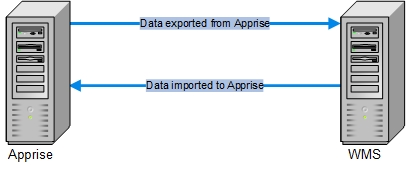
Data is exchanged between the two systems using text files that include raw data.
If a location uses a WMS, set up the WMS settings for the location in Location Maintenance. For more information, see Setting Up WMS Integration.
The following information can be exported from Apprise to a WMS:
-
Pick demands
-
Purchase orders
-
Containers
-
Return orders
-
Work orders
-
Work order confirmations
-
Product locations
The following table indicates the triggers for each export and the data that is exported:
|
Exported Information |
Apprise Trigger Location |
Exported Data |
|
Pick demand information |
API WMS Export |
All fields in the pick demand report For more information, see WMS Pick Demand Export Format. |
|
Non-express return order information |
All fields in the Order Acknowledgment report For more information, see WMS Return Order Export Format. |
|
|
Purchase order information |
Purchase Order Maintenance (creating and updating a purchase order) NOTE Purchase order information is exported when the purchase order is ordered. Information for blanket purchase orders is only exported after a release is put on a container. |
All fields in the Purchase Order report For more information, see WMS Purchase Order Export Format. |
|
Container information for containers that are on the water and will be received |
Container Management (creating and updating a container) Shipment and Container Import (creating and updating a container) |
All fields in the Shipment and Container report For more information, see WMS Container Export Format. |
|
Work order information |
All fields in the Work Order report For more information, see WMS Work Order Export Format. |
|
|
Work order confirmation information |
All fields in the work order confirmation report For more information, see WMS Work Order Confirmation Export Format. |
|
|
Product information |
Send an initial list of all products that have not yet been sent Product Maintenance or Product Location Maintenance (when a product location record is created or updated) |
Product code, name, description, search name, user-defined fields, category, subcategory, size, color, style, and product line information Fields on the Warehouse tab of Product Maintenance and Product Location Maintenance Product location units of measure For more information, see WMS Product Export Format. |
The following information can be imported into Apprise from a WMS:
-
Pick demand confirmations - For import format information, see WMS Pick Demand Confirmation Import Format.
-
Pick demand cancellations - For import format information, see WMS Pick Demand Cancellation Import Format.
-
Pick demand status updates - For import format information, see WMS Pick Demand Status Update Import Format.
-
Packages - For import format information, see WMS Package Import Format.
-
Receipts (purchase order and container) - For import format information, see WMS Receipt Import Format.
-
Receipt counts - For import format information, see WMS Receipt Count Import Format.
-
Return receipts - For import format information, see WMS Return Receipt Import Format.
-
Material confirmations - For import format information, see WMS Material Confirmation Import Format.
-
Material cancellations - For import format information, see WMS Material Cancellation Import Format.
-
Work order confirmations - For import format information, see WMS Work Order Confirmation Import Format.
-
Work order inventory adjustments - For more import format information, see WMS Work Order Inventory Adjustment Import Format.
-
Inventory quantity adjustments - For import format information, see WMS Inventory Quantity Adjustment Import Format.
-
Inventory bin moves - For import format information, see WMS Inventory Bin Move Import Format.
-
One-step inventory transfers - For import format information, see WMS One-Step Inventory Transfer Import Format.
-
Inventory quantity-on-hand comparisons - For import format information, see WMS Inventory Quantity-On-Hand Comparison Import Format.
-
WMS confirmations - For import format information, see WMS Confirmation Import Format.
All this information is imported into Apprise in WMS Import.
You can purge imported and/or exported data that is no longer needed in Purge Data Utility.